According to the platform’ rule, users could, and were provided the opportunity to delete any personal information contained in the iSmartOffice™ Patient App.
Caution! By deleting your account, all of your records, such as username, point rewards, assessments, appointments, best deal coupon, etc, will be deleted and can’t be recovered.
If you still want to proceed, please follow these steps:
- Login to your Account
- On the home screen, click on your NAME to enter Profile Tab, or click User Account Icon in the taskbar menu.
- In the profile page, choose Edit Profile, scroll down until you see a red button that says Delete My Account
- Confirm it by click Yes Delete It.
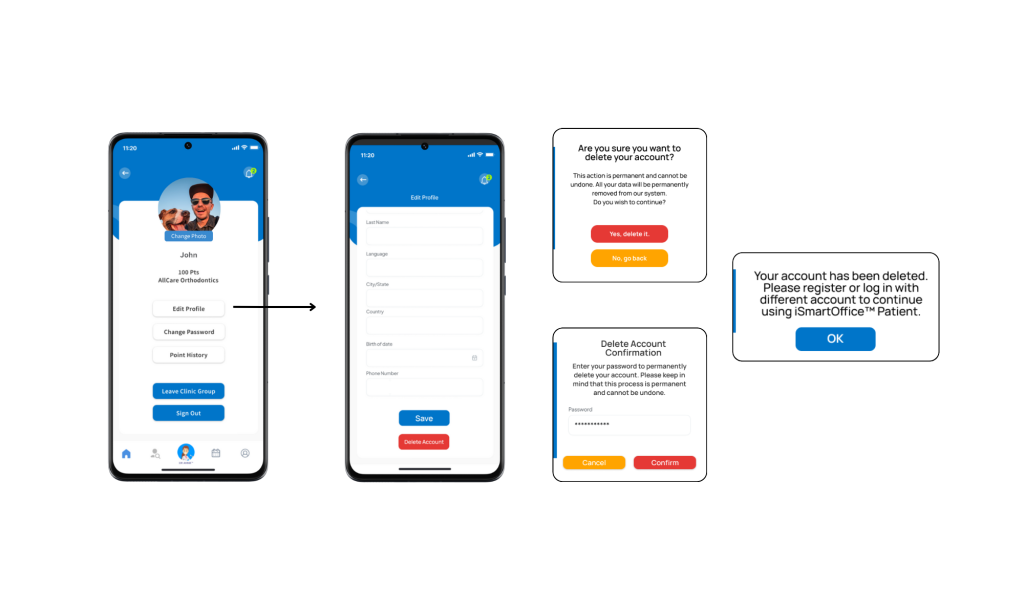
- Make sure once again that you really want to delete your account by enter your password, past this step you can’t go back anymore. Then click the OK button.
- You now have successfully deleted your account
However, you still be able to sign up again by registering a new account.




