The Best Deal section displays promotional offers from clinics, such as discounts, free treatments, and other special deals that you can redeem directly at the participating clinics.
Here’s what you’ll find on the Best Deal page:
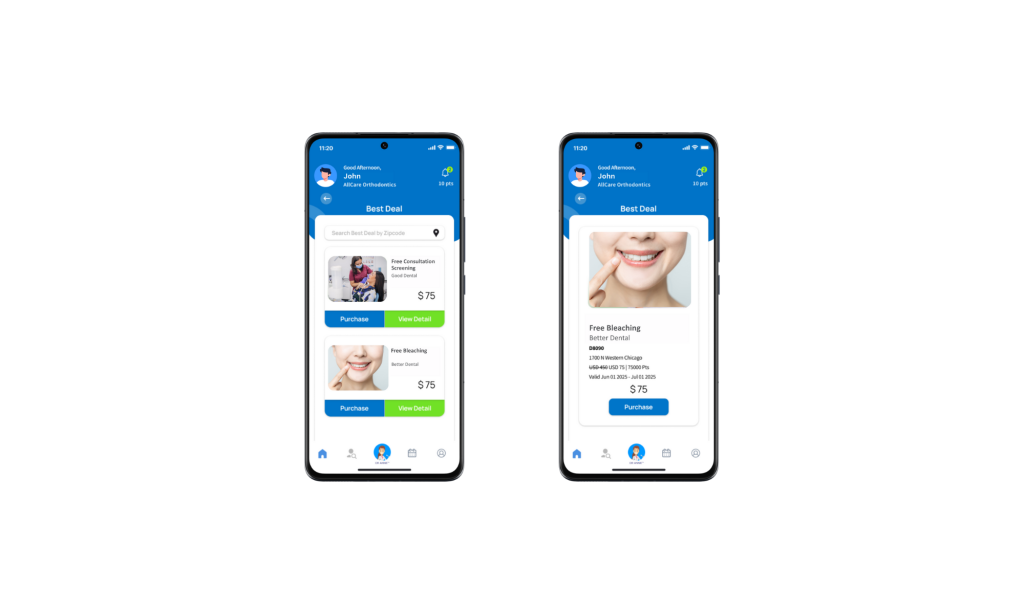
a) Zipcode Search
At the top of the page, you’ll find a Zipcode field.
If you want to search for clinics and promotions in a specific area, simply enter the desired zipcode here.
b) Coupon List
Below the zipcode field, you’ll see a list of available coupons around your area or based on the clinic group you selected during login.
You can tap Purchase to buy the deal directly, or tap View Detail to see more information about the promotion.
c) Payment Process
Similar to prepaid appointment payments, purchasing a Best Deal will redirect you to the Stripe platform for payment processing.
You can also use your reward points to cover part or even the full amount of the coupon price.
To do this, toggle the switch, enter the number of points you want to use, and then tap Pay.
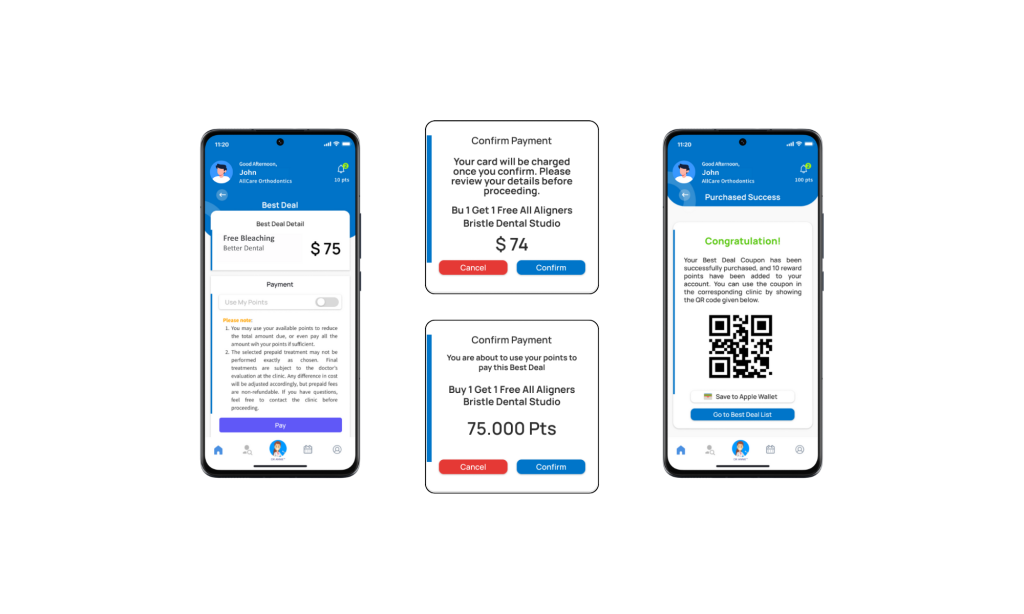
d) Purchase Confirmation & QR Code
Once the payment is confirmed, you’ll be directed to the Purchase Success page.
Here, a QR code will be displayed — this serves as your proof of purchase and must be shown to the clinic upon arrival.
The QR code will also be saved automatically in the History page, and you can add it to your Apple Wallet for quick access anytime.
Tips:
- Always check the coupon’s expiration date before purchasing.
- Show your QR code to the clinic staff when redeeming your deal.
- Some promotions are only available for specific clinic groups — confirm before purchase.




