After successfully logging in or registering, you will arrive at the main Dashboard of iSmartOffice™ Patient.
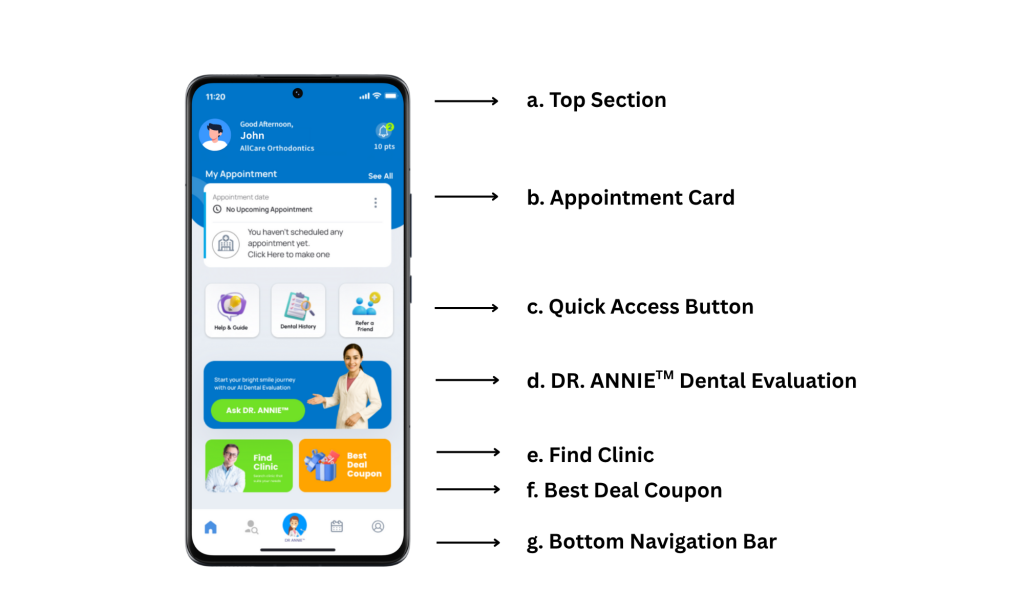
a) Top Section #
- On the top-left corner, you will see your profile photo, a greeting, your name, and the Clinic Group you are currently logged in to (or General Clinic Group if you did not enter one).
- Tap your profile photo to open the Profile section.
- On the top-right corner, you will find a bell icon, which indicates your notifications.
- Tap it to open the Notification page.
- Just below, you can see the total points you currently have.
b) Appointment Card #
Below the top section, there is an Appointment Card that displays the details of your next appointment, including:
- Clinic name and appointment date
- Selected treatment type
If you haven’t booked any appointment yet, you can tap this card to go directly to the Booking Appointment page.
c) Quick Access Buttons #
Next, you will find three main shortcut buttons/icons that lead to different pages:
- Help and Guide
- Opens a pop-up offering assistance and tutorials on how to use the app.
- Dental History
- Opens the page showing your previous appointment history.
- Refer a Friend
- Opens a pop-up that allows you to share iSmartOffice™ through various social media platforms.
d) DR. ANNIE™ Dental Evaluation #
One of the core features of iSmartOffice™ is DR. ANNIE™ Dental Evaluation.
Tap this button to open the Dental Evaluation page, where you can upload your dental image and receive an analysis of your current dental condition.
e) Find Clinic Card #
At the bottom-left section, you’ll see the Find Clinic card.
Tap here to search for clinics and book an appointment based on your preferences and desired treatments.
f) Best Deal Coupon #
On the right side, there is a Best Deal Coupon card.
Tap it to view the latest promotions and special offers from available clinics.
g) Bottom Navigation Bar #
At the very bottom, you will find the Taskbar (Navigation Bar) with five icons, from left to right respectfully:
- Home → Returns to the main Dashboard
- Find Clinic → Opens the Find Clinic page
- DR. ANNIE™ → Opens the Dental Evaluation page
- Calendar → Opens the My Appointment page
- User/Profile → Opens your Profile page
Tips:
- Tap your profile photo to quickly access your personal menu.
- Make sure you are logged in under a Clinic Group for more relevant promotions and notifications.
- Watch for the bell icon on the top-right to see new alerts or offers.




