- Use your account email address and password to log into iSmartOffice™ for Clinic (link to https://clinic.ismartoffice.ai/)
- If your password is not working, request a new password by entering your email address in our reset form.


- Click the ‘Send Reset Link’ button to get the new password on email.

- Email received with Link to reset the password.

- Enter the new password and confirm the password in the form.

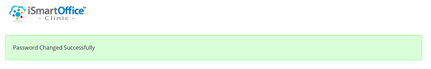
- Reset Password changed successfully.

- If our system cannot find your email address, you may be entering the wrong one.




